Learn how to create your GCKey account in 2025, the gateway to managing your Express Entry profile and accessing Canadian immigration services securely. This essential step allows you to log in to the IRCC portal, track your application, and communicate with Immigration, Refugees and Citizenship Canada (IRCC).
In this guide, part of the "Immigration Canada 2025: Complete Registration Guide", you’ll find a step-by-step walkthrough to create your account seamlessly. Plus, watch a video to see exactly how to set up your CléGC account, avoid common mistakes, and ensure your profile is ready for success. Let's dive in!
- What is a GCKey Account and Why is it Important?
- Steps to Create Your GCKey Account
- Pro Tips for Creating Your GCKey Account
- Why This Step Matters in Your Express Entry Journey
- Frequently Asked Questions About GCKey
What is a GCKey Account and Why is it Important?
A GCKey account is a secure login service used to access various online government services, including those related to immigration. Here’s why it’s essential for your Express Entry process:
- Access Point: The GCKey account is required to log in to the IRCC portal where you will create and manage your Express Entry profile.
- Secure Communications: All updates, notifications, and communications from IRCC regarding your application will be sent to your GCKey account.
- Centralized Management: You can track your application status, upload documents, and respond to IRCC requests directly through this account.
Steps to Create Your GCKey Account
For a visual walkthrough, watch our detailed video with Bani Arora, where she explains the GCKey registration process step-by-step. Learn how to avoid common mistakes and complete your setup effortlessly.
Step 1: Access the Official GCKey Registration Page
- Visit the IRCC secure account sign in page
- Click on "Register for an account" to begin creating your account.
- Then select Option 1 by clicking “Register with a GCkey Username and Password”
- On the GCKey login page, click “Sign Up” and Accept the terms as shown
Step 2: Create Your Username and Password
- Choose a username that’s easy to remember, such as your name, then click "Continue".
- Create a strong password that combines uppercase and lowercase letters, numbers, and symbols, then click "Continue".
- Write down your username and password in a secure location to avoid losing access.
Step 3: Set Up Security Questions
- Select three recovery questions and provide answers you’ll remember, then click "Continue". Examples include:
- What is your favorite childhood memory?
- What is your most memorable date?
- These questions will help recover your account if you forget your login credentials. Keep the answers private and memorable.
Step 4: Verify Your Email Address
- Enter a valid email address that you check daily, then click "Continue".
-
This email will be used for important communications from IRCC.
-
Check your inbox for a verification code. Copy and paste the code into the GCKey portal to confirm your email, then click "Continue".
- On the email confirmation page, click "Continue" to complete email recovery and access the welcome page .
Step 5: Enable Two-Factor Authentication
- On the welcome page you will be asked to setup a 2 factor authentication.
- Choose a method for two-factor authentication (2FA) to secure your account. Options include:
- Scanning a QR code using a smartphone or tablet.
- Receiving codes via email.
- If unsure, use the same email address for simplicity and organization.
- A verification code will be sent to your email , kindly copy and paste the code as before to verify your login
Step 6: Save Your Recovery Codes
- At the end of the setup, you’ll receive recovery codes. These are essential if you ever lose access to your account.
- Store these codes securely, either digitally or as a physical copy.
- Once you have saved your codes , tick “ yes, i have securely recorded and stored these codes” and click continue.
Pro Tips for Creating Your GCKey Account
Keep Your Credentials Safe: Use a password manager to securely store your username and password.
Double-Check Your Email Address: Ensure it’s active and accessible, as IRCC will send important updates here.
Choose Strong Security Questions: Use answers that are easy for you to remember but hard for others to guess
Enable Two-Factor Authentication: This extra layer of security protects your account from unauthorized access.
Stay Organized: Use the same email address for all IRCC-related communications to simplify your workflow.
Why This Step Matters in Your Express Entry Journey
Without a GCKey account, you cannot:
- Access the IRCC portal to create your Express Entry profile.
- Submit required documents or updates.
- Track your application status or receive invitations to apply (ITAs).
Creating your GCKey account is the foundation of your Express Entry process. Once set up, it enables you to manage your profile securely and confidently.
To support you in this process, I offers an Express Entry Workshop to guide you step-by-step in preparing your profile. During this workshop, you’ll work directly with me, a certified Canadian immigration expert. The workshop includes personalized assistance, live demonstrations, and expert tips to ensure your profile is completed accurately and efficiently. This hands-on approach simplifies the process and boosts your confidence in navigating the Express Entry system.Frequently Asked Questions About GCKey
Anyone who wants to access secure online services provided by the Government of Canada requires a GCKey account. This includes:
- Express Entry Applicants: Individuals applying for permanent residency through the Express Entry system need a GCKey account to create and manage their profiles on the IRCC portal.
- Temporary Visa Applicants: Those applying for visitor visas, study permits, or work permits use GCKey to submit and track their applications.
- Permanent Residents: Permanent residents use GCKey to renew their PR cards or to check the status of their applications.
- Citizenship Applicants: Individuals applying for Canadian citizenship also rely on GCKey for managing their application process.
- Other Immigration Services: GCKey is used for programs like family sponsorship, Provincial Nominee Programs (PNPs), and bridging open work permits.
GCKey ensures that your personal information is kept secure while giving you centralized access to all immigration-related services. It is an indispensable tool for anyone navigating Canadian immigration processes. Anyone applying for Canadian immigration services, including Express Entry, requires a GCKey account to access the IRCC portal securely.
A GCKey account does not have a fixed expiration date, but it requires periodic activity to remain active. If you do not log in for an extended period, your account may be deactivated for security reasons. This ensures that unused accounts do not remain vulnerable to unauthorized access. To avoid deactivation:
- Log in Regularly: Access your GCKey account at least once every few months to keep it active.
- Respond to Notifications: IRCC may send reminders or updates requiring action. Ensure you check your email associated with the account.
- Update Information: If any of your personal details, such as your email address, change, update them promptly in your GCKey profile.
If your account is deactivated, you may need to create a new GCKey account and link it to your existing IRCC profile, which can delay your application process.
No, a GCKey account does not expire as long as it is actively used. However, inactivity for a prolonged period may result in account deactivation.
If your GCKey account becomes locked, it means you may have entered incorrect login credentials multiple times or there has been a security issue. Here’s how to resolve this:
- Use Recovery Options: On the login page, select the recovery option and answer the security questions you set during account creation to unlock your account.
- Reset Your Password: If you suspect the issue is with your password, use the "Forgot Password" feature to reset it.
- Contact IRCC Support: If the above methods don’t work, reach out to IRCC’s technical support for assistance. Provide them with the necessary details, such as your username and email, to expedite the resolution.
- Create a New GCKey Account: As a last resort, you can create a new GCKey account. However, you will need to link this new account to your existing IRCC applications, which may take additional time.
Prevention Tips:
- Ensure your username and password are stored securely in a password manager.
- Avoid multiple failed login attempts by verifying your credentials before entering them.
- Keep your security questions and answers private and memorable to avoid issues during recovery.
If your account is locked, you can reset it by using the recovery questions or contacting IRCC for assistance.
If you forget your GCKey username, don’t worry—there are simple steps to recover it securely:
- Use the "Forgot Username" Option: On the GCKey login page, select the "Forgot Username" link.
- Enter Your Email Address: Provide the email address associated with your GCKey account. Ensure it’s the same email you used during registration.
- Answer Security Questions: You’ll be prompted to answer the security questions you set up during the account creation process.
- Retrieve Your Username: Once the correct answers are verified, your username will be displayed or emailed to you, depending on the system’s process.
Prevention Tips:
- Write down your username in a secure location or store it in a trusted password manager.
- Use a consistent email address for all your IRCC and GCKey-related accounts to simplify account recovery.
- Regularly log in to your GCKey account to stay familiar with your credentials. If you forget your username, use the recovery options provided on the GCKey login page to retrieve it securely.
Yes, it is technically possible to create multiple GCKey accounts. However, it is strongly recommended to use only one account for all your IRCC-related services. Having multiple accounts can lead to:
- Confusion in Managing Applications: Using multiple accounts may make it harder to track applications, messages, and updates from IRCC.
- Potential Linking Issues: If you create a new account, you must manually link it to your existing IRCC applications. This process can be time-consuming and may delay application updates.
- Security Risks: Managing multiple accounts increases the risk of losing login credentials or forgetting which account is linked to which application.
Best Practices:
- Use a single GCKey account to manage all your immigration applications, including visitor visas, study permits, work permits, and permanent residency.
- If you inadvertently create a second account, ensure you link it to the correct application and verify all details match your original submissions.
- Keep your account credentials secure and organized to avoid complications. It’s possible to create multiple GCKey accounts, but it is recommended to use only one for all IRCC-related services to avoid confusion.
Linking your PR card to your GCKey account is an important step for managing your permanent residency records and tracking updates. Follow these steps:
- Log in to Your GCKey Account: Visit the GCKey login page and enter your credentials.
- Navigate to "Link Application": Once logged in, go to the "Link Application to This Account" section. This is typically found in your account dashboard.
- Provide Application Details: Fill in the required fields, such as:
- Unique Client Identifier (UCI) number
- Your PR card number
- Personal details like date of birth and country of origin
- Verify the Information: Double-check that all the details match your official documents to avoid errors.
- Submit the Request: Click "Link Application" to connect your PR card information to your GCKey account.
Tips for Successful Linking:
- Ensure your PR card and personal information are up to date.
- Use the same email address for your GCKey account and PR application for consistency.
- If the system fails to locate your application, verify that you’ve entered all details correctly.
By linking your PR card to your GCKey account, you can monitor updates, renew your PR card, and ensure seamless communication with IRCC. Log in to your GCKey account and navigate to the "Link Application" section. Enter the required details to connect your PR card to your account.
Deleting your GCKey account is a significant action with several consequences. Here’s what happens:
- Loss of Access to IRCC Applications: Deleting your account will remove access to any ongoing immigration applications linked to that account. You will no longer be able to check updates, respond to IRCC requests, or track application statuses.
- Unlinking Applications: Applications already submitted through the GCKey account will remain in the IRCC system but will no longer be accessible to you through that account.
- Creating a New GCKey Account: If you delete your account and later need access, you will need to create a new GCKey account. You will also need to manually link your existing applications to the new account, which can be a time-consuming process.
Before Deleting Your Account:
- Ensure all pending actions or updates with IRCC are resolved.
- Download and save any important messages, documents, or receipts related to your applications.
- Confirm that you no longer need access to the account for any ongoing processes.
Alternatives to Deletion: If you are considering deleting your GCKey account due to issues such as login problems or security concerns, consider:
- Resetting your password or recovering your account.
- Contacting IRCC support for assistance.
Deleting your GCKey account should only be done as a last resort when you are certain it is no longer needed. Deleting your GCKey account will remove access to your IRCC profile and any ongoing applications. Ensure you resolve all pending actions before deletion.
Yes, you can use the same GCKey account to manage multiple immigration applications. This feature is designed to make it easier for users to oversee various types of applications through a single secure login. Here’s how it works:
- Single Dashboard: All applications linked to your GCKey account can be accessed from one dashboard. This includes visitor visas, study permits, work permits, and permanent residency applications.
- Consistency and Efficiency: Using one account ensures that all your application-related communications are centralized, reducing the chance of missing updates or notifications.
- Tracking Multiple Applications: You can track the status of each application separately, as the IRCC portal organizes them by type and submission date.
- Organize Your Documents: Keep a clear record of the documents and details submitted for each application.
- Use Consistent Details: Ensure your name, email address, and other personal information match across all applications to avoid errors.
- Stay Updated: Regularly log in to check for updates or requests from IRCC for each application.
By using the same GCKey account for multiple applications, you simplify the management process and ensure streamlined communication with IRCC. Yes, a single GCKey account can be used to manage multiple immigration applications for the same individual.
No, GCKey and the IRCC portal are not the same, but they work together to facilitate your immigration process. Here’s how they differ:
1. GCKey
- GCKey is a secure login system provided by the Government of Canada.
- It serves as your digital key to access various government services, including the IRCC portal.
- It ensures that your login credentials and personal data remain protected.
2. IRCC Portal
- The IRCC portal is the platform where you manage your immigration applications.
- Through the portal, you can create an Express Entry profile, submit visa or permit applications, upload documents, and track your application status.
- The IRCC portal also facilitates communication between you and Immigration, Refugees and Citizenship Canada (IRCC).
How They Work Together:
- You need a GCKey account to log into the IRCC portal. Think of GCKey as the gateway and the IRCC portal as the service.
By understanding their distinct roles, you can effectively navigate the system to manage your immigration applications securely and efficiently.
No, GCKey is the login system, while the IRCC portal is the platform where you manage your immigration applications.
No, a GCKey account is not used for accessing services provided by the Canada Revenue Agency (CRA). The CRA has its own distinct login system, which includes:
- CRA My Account: This is the primary portal for individuals to manage their tax-related matters, such as filing returns, checking refunds, and accessing benefit information.
- Sign-In Partner: CRA also allows users to log in using banking credentials through its Sign-In Partner option for added convenience.
- Purpose: GCKey is specifically designed for accessing other federal services, such as those provided by Immigration, Refugees and Citizenship Canada (IRCC).
- Scope: While CRA focuses on tax and financial matters, GCKey provides secure access to applications like Express Entry, work permits, and citizenship requests.
For tax-related services, ensure you register separately for a CRA My Account or use the Sign-In Partner service. No, GCKey is not used for CRA (Canada Revenue Agency). CRA has its own login system for accessing tax-related services.
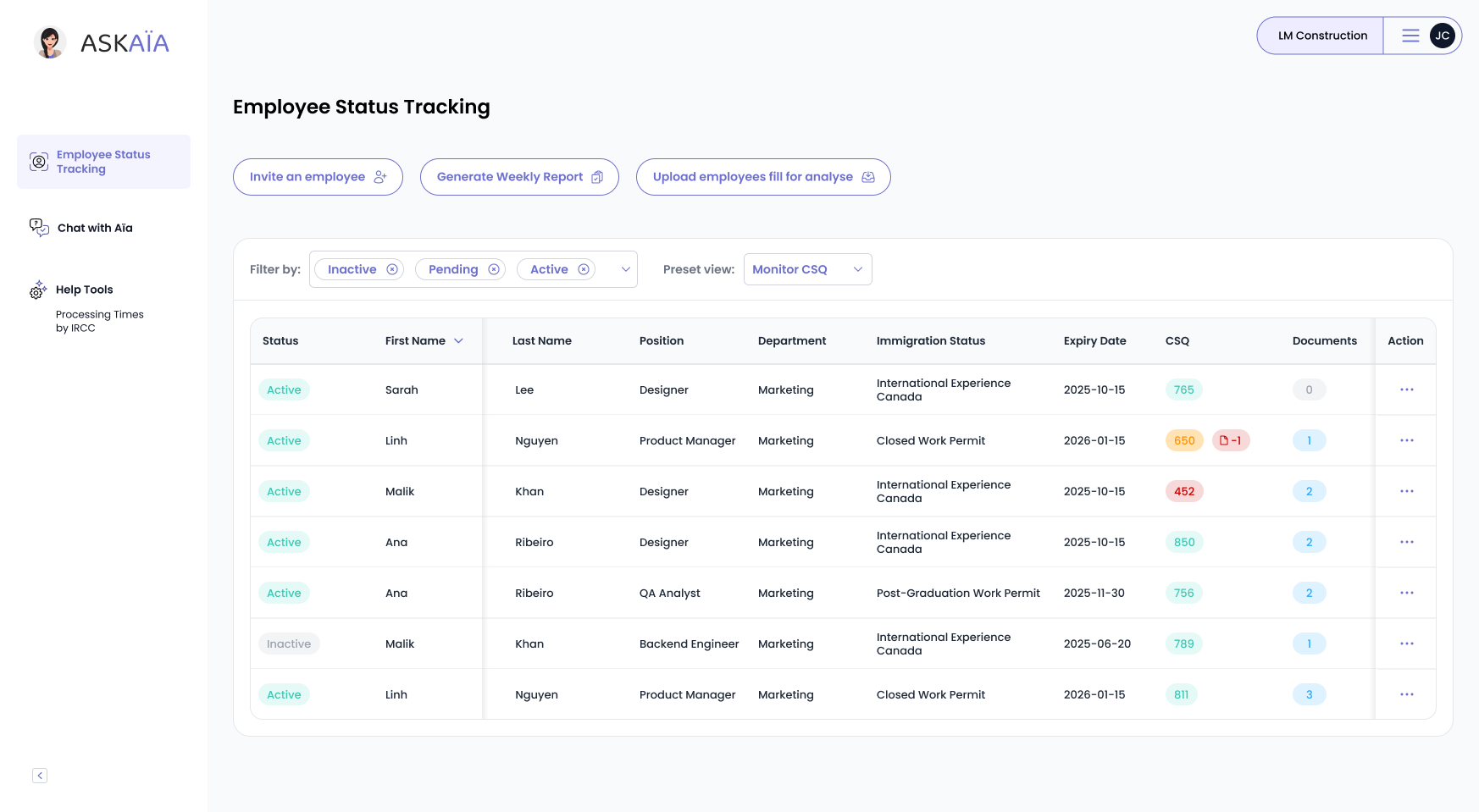
Let’s get your demo started
Book a demo
You May Also Like
These Related Stories

How to Find Your NOC Code for Express Entry and Work Permits 2025
Your NOC code is a key requirement for Express Entry and work permits in Canada. It determines your eligibility for immigration programs and affects y …

How to Get an ECA for Canada Immigration Quickly
Planning to immigrate to Canada? If you completed your education outside the country, you’ll need an Educational Credential Assessment (ECA) to prove …

How to Prepare Your Express Entry Profile — Live Workshop
Building your Express Entry profile is a critical step toward Canadian permanent residency. It’s your chance to showcase your skills, experience, and …
